Mybatis多表查询
实现复杂关系映射,可以使用@Results注解,@Result注解,@One注解,@Many注解组合完成复杂关系的配置。
| 注解 |
说明 |
| @Reults |
代替标签,该注解中可以加入单个或多个@Result注解 |
| @Result |
代替标签和标签,@Result中可以使用以下属性:
- column: 数据表的字段名称
- property:类中对应的属性名
- one:与@one注解配合,进行一对一的映射
- many: 与@Many注解配合,进行一对多的映射 |
| @One |
代替标签,用于指定查询中返回的单一对象
通过select属性指定用于多表查询的方法
使用格式:@Result(column="",property="",one=@one(select="")) |
| @Many |
代替标签,用于指定查询中返回的集合对象
使用格式:@Result(column="",property="",many=@Many(select="")) |
实际使用
- 要查同一用户下的所有订单:加入一个字段orders,字段orders并不存在,其属性为List集合,存放的是订单对象Orders。
1
2
3
4
5
6
7
8
9
10
11
12
|
TableName("t_user")
public class User {
@TableId(type = IdType .AUT0)
private int id;
priwate string username ;
private string password;
private string birthday ;
//描述用户的所有订单
@TableField(exist = false)
private List<0rder>orders;
//alt + insert
…………
|
- 这个字段需要自行映射
1
2
3
4
5
6
7
8
9
10
11
12
13
14
15
16
|
…………
//查询用户及其所有的订单
@Select(""select * from t_user"")
@Results(
{
@Result(column = "id" , property = "id"),
@Result(column = "username" , property = "username"),
@Result(column = "password" , property = "password""),
@Result(column = "birthday" , property = "birthday"") ,
@Result(column = "id " , property = "orders",javaType = List.class,
many=@Many(select = "com.example.mpdemo.mapper.OrderMapper.selectBy……
)
}
}
List<User> selectAllUserAnd0rders();
}
|
- 前面意思是↑从数据库里面调取的id这一列需要赋值给user类中的id属性。
关键在于映射orders:最后一行,标记需要使用id字段,需要映射orders,类型为集合list。还需要写一个方法:
1
2
|
@Select("select * from t_order where uid = #{uid}")
List<Order> selettByUid(int uid);
|
- many注解,意思是一个用户会有多个订单,后接需要调用哪个mapper的哪个方法(对着mapper右键copy path选最后一个就行),查询出来的订单最后传给了orders属性,就完成了映射。
- 如果我们需要查订单的用户:需要用one注解
1
|
one=@0ne(select = "com.example.mpdemo.mapper .UserHapper.selectById")
|
条件查询:
1
2
3
4
5
6
|
@GetMapping("/user/find")
public List<User> findBycond(){
QueryWrapper<User> queryWrapper = new QueryWrapper();
queryWirapper.eq( "username" , "zhangsan");
return userMapper.selectList(queryWrapper);
}
|
分页查询:
1
2
3
4
5
6
7
|
@GetMapping("/user/findByPage")
public IPage findByPage(){
//设置起始值及每页条数
Page<User> page = new Page<>(0, 2) ;
IPage iPage = userMapper.selectPage(page, null);
return iPage;
}
|
警告
本文最后更新于 December 20, 2023,文中内容可能已过时,请谨慎使用。若内容或图片失效,请留言反馈。部分素材来自网络,如不慎触及您的利益,请联系删除。
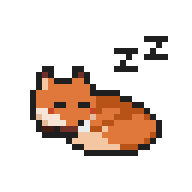 VVulpes
VVulpes