Vue框架介绍
- vue是一套用于构建用户界面的渐进式框架。
- vue.js提供了MVVM数据绑定和一个可组合的组件系统,具有简单、灵活的API。
- 其目标是通过尽可能简单的API实现响应式的数据绑定和可组合的视图组件。
MVVM模式
MVVM基于MVC(Model-View-Controller)但是在Controller上作了修改
- MVVM是Model-View-ViewModel的缩写,它是一种基于前端开发的架构模式,其核心是提供对View和ViewModel的双向数据绑定。
- Vue提供了MVVM风格的双向数据绑定。核心是MVM中的VM,也就是
- ViewModel,ViewModel负责连接View和Model,保证视图和数据的一致性。
实操
(使用VScode)
- 创建html文件,使用!+Enter,生成代码,去代码copy链接↓
1
2
3
4
5
6
7
8
9
10
11
12
|
<!DOCTYPE html>
<html lang="en">
<head>
<meta charset="UTF-8">
<meta name="viewport" content="width=device-width, initial-scale=1.0">
<title>Document</title>
<script src="https://unpkg.com/vue@3/dist/vue.global.js"></script>
</head>
<body>
</body>
</html>
|
- 调用CreateApp的方法,且告知渲染至哪(扩展→Open in browser插件,run的时候就能从浏览器快速打开)
1
2
3
4
5
6
7
8
9
10
11
12
13
14
15
16
17
18
19
20
21
22
23
24
25
26
|
<!DOCTYPE html>
<html lang="en">
<head>
<meta charset="UTF-8">
<meta name="viewport" content="width=device-width, initial-scale=1.0">
<title>Document</title>
<script src="https://unpkg.com/vue@3/dist/vue.global.js"></script>
</head>
<body>
<div id="app">{{ message }}</div>
<script>
const { createApp } = Vue
createApp({
data() {
return {
message: 'Hello Vue!'
}
}
}).mount('#app')
</script>
</body>
</html>
|
演示代码文件:
- “:”后为变量或表达式,属性的绑定需要加“:”,不加会变成字段。
01. 基本用法
1
2
3
4
5
6
7
8
9
10
11
12
13
14
15
16
17
18
19
20
21
22
23
24
25
26
|
<!DOCTYPE html>
<html lang="en">
<head>
<meta charset="UTF-8">
<meta name="viewport" content="width=device-width, initial-scale=1.0">
<title>Document</title>
<script src="https://unpkg.com/vue@3/dist/vue.global.js"></script>
</head>
<body>
<div id="app">{{ message }}</div>
<script>
const { createApp } = Vue
createApp({
data() {
return {
message: 'Hello Vue!'
}
}
}).mount('#app')
</script>
</body>
</html>
|
02. 内容渲染指令
1
2
3
4
5
6
7
8
9
10
11
12
13
14
15
16
17
18
19
20
21
22
23
24
25
26
27
28
29
30
31
32
33
|
<!DOCTYPE html>
<html lang="en">
<head>
<meta charset="UTF-8">
<meta name="viewport" content="width=device-width, initial-scale=1.0">
<title>Document</title>
<script src="https://unpkg.com/vue@3/dist/vue.global.js"></script>
</head>
<body>
<div id="app">
<p>姓名:{{username}}</p>
<p>性别:{{gender}}</p>
<!-- 花括号是vue里面的data模板,会做一些渲染。
对http不会进行渲染,但是使用v-html可以进行渲染 -->
<p>{{desc}}</p>
<p v-html="desc"></p>
</div>
<script>
const vm = {
data:function(){
return{
username:'zhangsan',
gender:'男',
desc:'<a href="http://www.baidu.com">百度</a>'
}
}
}
const app = Vue.createApp(vm)
app.mount('#app')
</script>
</body>
</html>
|
03. 属性绑定指令
1
2
3
4
5
6
7
8
9
10
11
12
13
14
15
16
17
18
19
20
21
22
23
24
25
26
27
28
29
30
31
32
33
34
|
<!DOCTYPE html>
<html lang="en">
<head>
<meta charset="UTF-8">
<meta name="viewport" content="width=device-width, initial-scale=1.0">
<title>Document</title>
<script src="https://unpkg.com/vue@3/dist/vue.global.js"></script>
</head>
<body>
<div id="app">
<a :href="link">百度</a>
<!-- 冒号就是进行渲染,这里把link放在这,vue就会把值渲染到超链接上 -->
<input type="text" :placeholder="inputValue">
<img :src="imgSrc" :style="{width:w}" alt="">
</div>
<script>
const vm = {
data: function(){
return{
link:"http://www.baidu.com",
//文本框的占位符内容
inputValue:'请输入内容',
//图片的src地址
imgSrc:'./images/demo.png',
w:'500px'
}
}
}
const app = Vue.createApp(vm)
app.mount('#app')
</script>
</body>
</html>
|
04. 使用JavaScript表达式
1
2
3
4
5
6
7
8
9
10
11
12
13
14
15
16
17
18
19
20
21
22
23
24
25
26
27
28
29
30
31
32
33
34
35
36
|
<!DOCTYPE html>
<html lang="en">
<head>
<meta charset="UTF-8">
<meta name="viewport" content="width=device-width, initial-scale=1.0">
<title>Document</title>
<script src="https://unpkg.com/vue@3/dist/vue.global.js"></script>
</head>
<body>
<div id="app">
<p>{{number + 1}}</p>
<p>{{ok ? 'True' : 'False'}}</p>
<p>{{message.split('').reverse().join('')}}</p>
<p :id="'list-' + id">xxx</p>
<p>{{user.name}}</p>
</div>
<script>
const vm = {
data :function(){
return{
number:9,
ok:false,
message:'AAA+ABC',
id:3,
user:{
name:'zs',
}
}
}
}
const app = Vue.createApp(vm)
app.mount('#app')
</script>
</body>
</html>
|
05. 事件绑定指令
1
2
3
4
5
6
7
8
9
10
11
12
13
14
15
16
17
18
19
20
21
22
23
24
25
26
27
28
29
30
31
32
33
34
|
<!DOCTYPE html>
<html lang="en">
<head>
<meta charset="UTF-8">
<meta name="viewport" content="width=device-width, initial-scale=1.0">
<title>Document</title>
<script src="https://unpkg.com/vue@3/dist/vue.global.js"></script>
</head>
<body>
<div id="app">
<h3>count的值为:{{count}}</h3>
<button v-on:click="addCount">+1</button>
<button @click="count+=1">+1</button>
</div>
<script>
const vm = {
data:function(){
return{
count:0,
}
},
methods:{
//点击按钮,让count+1
addCount(){
this.count+=1
},
},
}
const app = Vue.createApp(vm)
app.mount('#app')
</script>
</body>
</html>
|
06. 条件渲染指令
1
2
3
4
5
6
7
8
9
10
11
12
13
14
15
16
17
18
19
20
21
22
23
24
25
26
27
28
29
|
<!DOCTYPE html>
<html lang="en">
<head>
<meta charset="UTF-8">
<meta name="viewport" content="width=device-width, initial-scale=1.0">
<title>Document</title>
<script src="https://unpkg.com/vue@3/dist/vue.global.js"></script>
</head>
<body>
<div id="app">
<button @click ="flag=!flag">Toggle Flag</button>
<p v-if="flag">请求成功 --- 被 v-if 控制</p>
<p v-show="flag">请求成功 --- 被 v-show控制</p>
</div>
<script>
const vm ={
data:function(){
return{
flag:false,
}
}
}
const app = Vue.createApp(vm)
app.mount('#app')
</script>
</body>
</html>
|
07. 列表渲染指令
1
2
3
4
5
6
7
8
9
10
11
12
13
14
15
16
17
18
19
20
21
22
23
24
25
26
27
28
29
30
31
32
|
<!DOCTYPE html>
<html lang="en">
<head>
<meta charset="UTF-8">
<meta name="viewport" content="width=device-width, initial-scale=1.0">
<title>Document</title>
<script src="https://unpkg.com/vue@3/dist/vue.global.js"></script>
</head>
<body>
<div id="app">
<ul>
<li v-for="(user,i) in userList">索引是:{{i}},姓名是:{{user.name}}</li>
</ul>
</div>
<script>
const vm ={
data:function(){
return {
userList:[
{id:1,name:'zs'},
{id:2,name:'ls'},
{id:3,name:'ww'},
],
}
},
}
const app=Vue.createApp(vm)
app.mount('#app')
</script>
</body>
</html>
|
08. v-for中的key
1
2
3
4
5
6
7
8
9
10
11
12
13
14
15
16
17
18
19
20
21
22
23
24
25
26
27
28
29
30
31
32
33
34
35
36
37
38
39
40
41
42
43
44
45
46
47
48
49
50
|
<!DOCTYPE html>
<html lang="en">
<head>
<meta charset="UTF-8">
<meta name="viewport" content="width=device-width, initial-scale=1.0">
<title>Document</title>
<script src="https://unpkg.com/vue@3/dist/vue.global.js"></script>
</head>
<body>
<div id="app">
<div>
<input type="text" v-model="name">
<button @click="addNewUser">添加</button>
</div>
<ul>
<li v-for="(user,index) in userList":key="user.id">
<input type="checkbox"/>
姓名:{{user.name}}
</li>
</ul>
</div>
<script>
const vm ={
data:function(){
return {
userList:[
{id:1,name:'zs'},
{id:2,name:'ls'},
{id:3,name:'ww'},
],
// 输入的用户名
name:'',
//下一个可用的id值
nextId:3
}
},
methods:{
addNewUser(){
this.userList.unshift({id:this.nextId,name:this.name})
this.name=''
this.nextId++
}
}
}
const app=Vue.createApp(vm)
app.mount('#app')
</script>
</body>
</html>
|
警告
本文最后更新于 December 20, 2023,文中内容可能已过时,请谨慎使用。若内容或图片失效,请留言反馈。部分素材来自网络,如不慎触及您的利益,请联系删除。
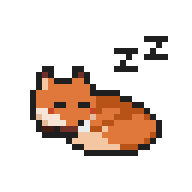 VVulpes
VVulpes